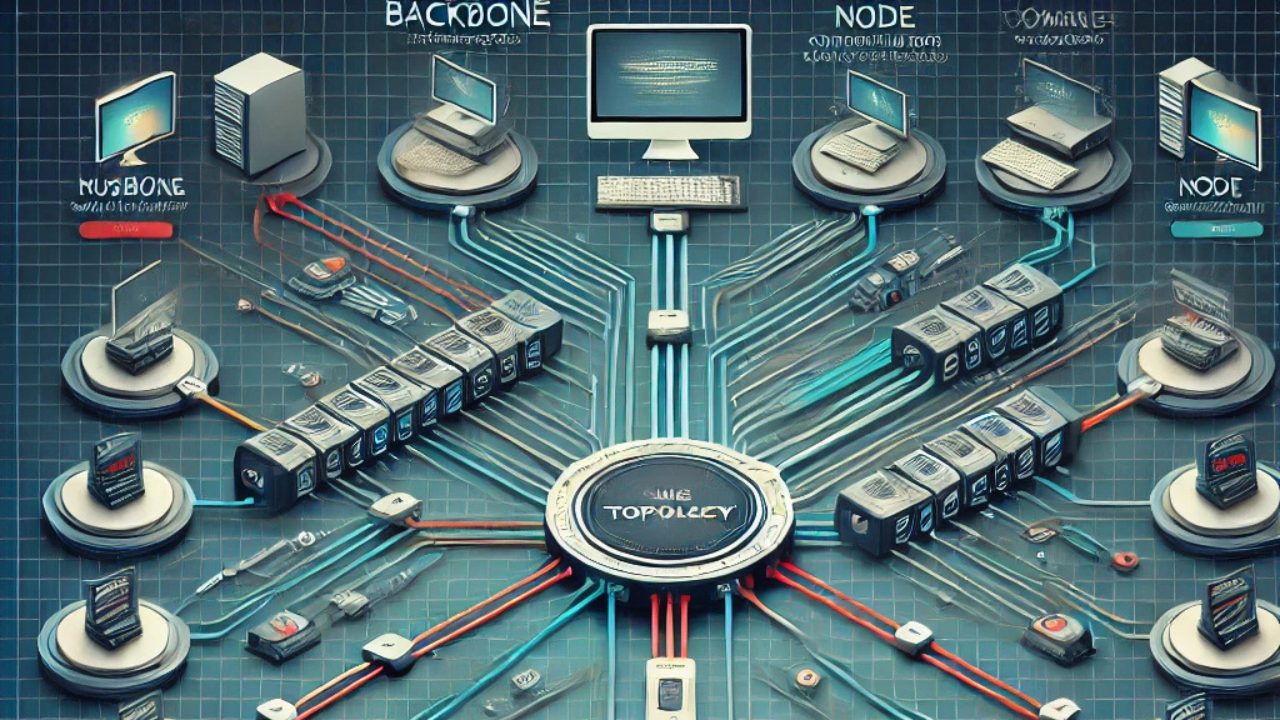1. Introduction
In the realm of computer networking, various topologies have been developed to facilitate the communication and exchange of data between devices. Among these, bus topology stands out as one of the simplest and earliest configurations. Bus topology is a network arrangement in which all devices are connected to a single central cable, known as the backbone. This structure allows devices to communicate by transmitting data along the shared cable.
Historically, bus topology played a pivotal role in the development of local area networks (LANs) due to its straightforward design and cost efficiency. It was widely adopted in the early days of networking, especially with coaxial cable systems, as it offered an easy and inexpensive way to connect multiple devices. Although modern networking technologies have evolved, understanding bus topology remains fundamental to grasping the principles of network design and architecture.
2. How Bus Topology Works
Bus topology operates on a simple principle: all devices (nodes) are connected to a single central cable, which serves as the backbone for data transmission. Each device is linked to the backbone using connectors. When a device sends data, it is transmitted along the central cable and is received by all connected devices. However, only the intended recipient processes the data, while others ignore it.
Two main types of bus topology exist:
Linear Bus Topology: In this configuration, the backbone cable has terminators at both ends to prevent signal reflection.
Distributed Bus Topology: This type allows for multiple backbone cables connected together, extending the network’s reach.
The terminators at the ends of the cable play a crucial role in absorbing signals, preventing them from bouncing back along the cable and causing interference. Without these terminators, network communication would become chaotic and unreliable.
Data transmission in a bus topology is unidirectional or bidirectional, depending on the network design. While this simplicity is advantageous, it also limits the network’s scalability and performance as the number of devices increases.
3. Advantages of Bus Topology
Bus topology is popular in small-scale networks due to its simplicity and cost-effectiveness. One of its primary benefits is the straightforward design, which makes it easy to set up and manage. With only a single central cable required to connect all devices, the initial installation costs are relatively low compared to other topologies like star or mesh.
Another advantage is its efficiency in small networks. Bus topology provides a quick and easy way to connect multiple devices without the need for complex hardware. Extending the network is also simple; adding a new device only requires connecting it to the backbone cable.
Real-world use cases of bus topology often include small office networks and educational setups where minimal infrastructure is sufficient. Its simplicity makes it an ideal choice for environments where cost and ease of setup are prioritized over advanced features or scalability.
Despite its limitations, bus topology remains a practical choice for specific scenarios. Its efficiency and low cost make it an attractive option for temporary networks or situations where the number of devices is limited.
4. Disadvantages and Challenges

While bus topology offers several benefits, it is not without its drawbacks. One of its most significant limitations is the dependency on the central cable. The backbone serves as the network’s lifeline; if it fails, the entire network is disrupted. This single point of failure makes the topology less reliable for critical systems.
Scalability is another challenge. As the number of connected devices increases, the network’s performance degrades due to data collisions and traffic congestion. The shared nature of the backbone means that multiple devices cannot transmit data simultaneously, leading to delays and reduced efficiency.
Troubleshooting issues in a bus topology can also be challenging. Identifying faults requires checking the entire backbone and all connections, which can be time-consuming. Moreover, as the network grows, the chances of encountering signal degradation and interference increase, further complicating maintenance.
Security vulnerabilities are another concern. Since all devices share the same communication channel, unauthorized access to the backbone allows an intruder to intercept data. These challenges make bus topology less suitable for modern, large-scale, or high-security networks.
5. Applications of Bus Topology
Despite its limitations, bus topology continues to find applications in specific scenarios. It is commonly used in small LANs where the simplicity of design outweighs the drawbacks. For example, small offices or home networks may use bus topology to connect a limited number of devices with minimal cost and effort.
Historically, bus topology was extensively used in networks utilizing coaxial cables. This configuration was particularly popular during the early days of Ethernet. While its use has declined with advancements in networking technology, it still serves as a foundational concept in understanding network design.
In situations where temporary or experimental networks are needed, bus topology can be a practical solution. For instance, it may be used in laboratory settings or for testing purposes where the simplicity of setup is a key advantage. Understanding where bus topology fits best helps in making informed decisions about network design.
6. Modern Alternatives and the Decline of Bus Topology
The rise of advanced networking technologies has significantly reduced the use of bus topology in contemporary systems. Topologies like star, ring, and mesh offer enhanced reliability, scalability, and performance. In a star topology, for instance, each device is connected to a central hub, eliminating the single point of failure associated with bus topology.
Wireless networking has also contributed to the decline of bus topology. Wireless networks eliminate the need for physical cables, providing greater flexibility and scalability. These modern solutions are better equipped to handle the demands of today’s high-speed internet and complex networking environments.
The shift away from bus topology reflects the growing need for networks that support larger numbers of devices, higher data transfer rates, and improved security measures. However, the principles of bus topology remain relevant as a learning tool for understanding network basics.
7. Conclusion
Bus topology holds a significant place in the history of computer networking. Its simplicity and cost-effectiveness made it a popular choice during the early days of networking. While it has limitations, such as dependency on a central cable and scalability issues, it remains an essential concept for understanding the fundamentals of network design.
As networking technologies continue to evolve, bus topology’s relevance in modern applications may diminish. However, its role in shaping the development of networking systems ensures its legacy endures. By understanding its advantages and challenges, network designers can appreciate its contributions and make informed choices for specific applications.
8. Frequently Asked Questions (FAQs)
What is the main difference between bus topology and star topology?
Bus topology uses a single central cable, while star topology connects devices to a central hub.
Can bus topology be used in wireless networks?
No, bus topology relies on physical cables and is not applicable to wireless networks.
Why is bus topology considered cost-effective for small networks?
It requires minimal cables and hardware, reducing setup costs.
How do terminators work in a bus topology network?
Terminators absorb signals at the ends of the cable to prevent interference.
What are the common types of cables used in bus topology?
Coaxial cables and, occasionally, twisted pair cables are used.
Is bus topology still used today, and if so, where?
It is rarely used but may be found in small or temporary networks.
How does a bus topology handle multiple data transmissions?
Devices transmit data sequentially, and collisions are managed by protocols.
What is the maximum number of devices that can be connected to a bus topology?
The limit depends on cable length and signal quality, but typically under 30 devices.
Can bus topology support high-speed internet connections?
It is not ideal for high-speed connections due to data collision risks.
What are the main challenges of troubleshooting a bus topology network?
Locating faults requires inspecting the entire backbone and connections.
You May Also Read: https://buznews.org/zeus-network/